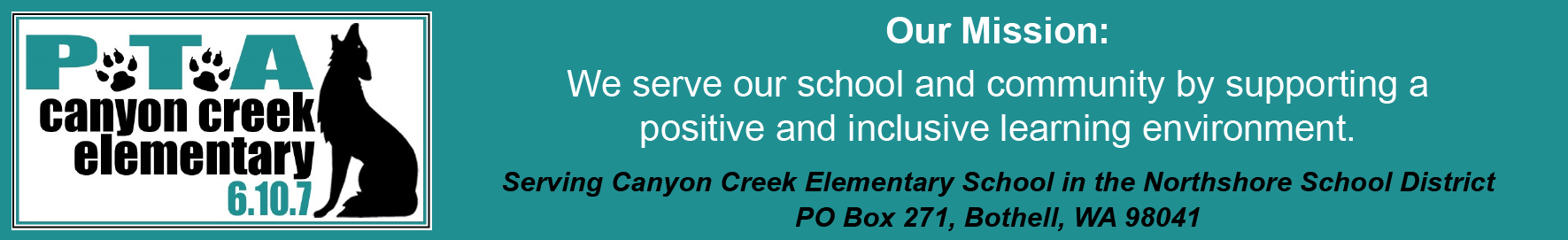

Interested in helping out the PTA while you shop for the holidays? AmazonSmile is a great way to do this.
Here are instructions to make some holiday magic for us this year:
1) If shopping from a laptop or desktop, go to https://smile.amazon.com/ and bookmark it for future access. You’ll need to first select the desired charity – to support our PTA, choose Canyon Creek Elementary PTA.
2) To shop from an iPhone or iPad, do the following once on each device; it’s very quick and gives a nearly identical experience to the app. (Other smart phones may have slightly different instructions but the concept is the same.)
• Open Safari and type smile.amazon.com in the web address field at the top; the AmazonSmile website will open.
• At the bottom of the home screen tap the share button (the box with an arrow pointing up).
• Tap ‘Add to Home Screen’ – this may require scrolling right. The AmazonSmile icon will be on available for use in the same manner as the original Amazon app.
3) Remove the old Amazon app so there's no confusion! An alert may come up that your Amazon data will be deleted, but this is merely the data the app saved on your device and will not impact your Amazon account or any of your wish lists or order history.
Thanks and happy shopping!